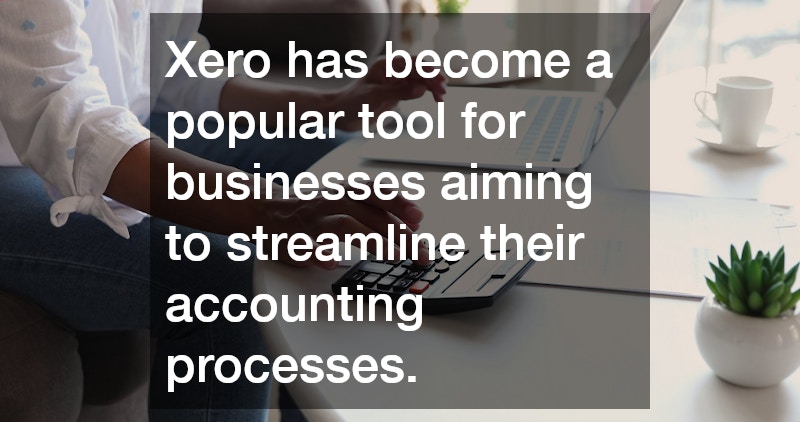Common Mistakes Businesses Make in Xero and How to Avoid Them
In today’s digital age, Xero has become a popular tool for businesses aiming to streamline their accounting processes. However, many users often encounter common pitfalls that can lead to inefficiencies and errors. This article explores these mistakes and offers practical solutions.
How to Ensure Accurate Data Entry in Xero?
Common Data Entry Mistakes
Data entry is a critical aspect of maintaining accurate financial records in Xero, yet it is also where many businesses stumble. Common issues include incorrect categorization of transactions and duplicate entries, which can skew financial statements and reports.
Incorrect categorization often arises when users are unclear about the nature of transactions, leading to misallocation in the accounting system. Duplicate entries typically occur due to manual data input or synchronization issues with bank feeds, which can result in inflated balances.
To minimize these errors, businesses must understand the underlying causes and implement controls. A systematic approach to data entry, informed by proper training, ensures accurate and efficient financial management.
Strategies for Accurate Data Management
One of the most effective strategies for maintaining accurate data in Xero is providing comprehensive training to all users. Training enhances users’ understanding of the software’s features, preventing common errors and promoting best practices.
Xero offers software features like auto-suggestions for transaction categorization, which aids in reducing human error. Utilizing these features can significantly enhance the accuracy of data entries, making it easier to maintain clear financial records.
In addition to leveraging software functions, businesses should establish regular reviews of financial data. These practices support data integrity and enable early correction of discrepancies, ensuring reliable and timely financial information.
How to Reconcile Accounts Effectively in Xero?
Frequent Reconciliation Errors
Reconciliation in Xero is a vital process that verifies the accuracy of financial records against bank statements. However, businesses often face issues such as mismatched bank feeds and incorrect statement balances, creating discrepancies between recorded transactions and actual bank data.
Errors in bank feeds generally result from timing differences or missing transactions, which disrupt the reconciliation process. Incorrect statement balances arise from errors in data entry or unposted transactions, complicating the reconciliation effort.
Recognizing these frequent errors is key to developing robust controls. Identifying inconsistencies expedites the reconciliation process, ensuring financial reports accurately reflect the business’s financial position.
Best Practices for Reconciliation
Implementing best practices for reconciliation includes regularly reconciling all accounts to detect and correct errors promptly. Xero’s reconciliation tools, which automate parts of the process, aid in maintaining accurate books and enhancing efficiency.
To facilitate effective reconciliation, businesses should maintain clear records of all transactions and regularly update their accounts in Xero. Automating data imports from bank feeds minimizes manual entry errors and supports timely reconciliations.
Employing these practices builds a reliable financial foundation, enabling businesses to make informed decisions. Consistent account reconciliation ensures that financial statements are precise and reflective of the current financial situation.
How Can Businesses Optimize Xero Reporting?
Common Reporting Oversights
Reporting in Xero is pivotal for business analysis and decision-making, yet businesses frequently overlook key aspects, such as real-time data and report customization. Real-time data is essential for accurate reporting, but is often underutilized by businesses.
Neglecting to customize reports according to business needs leads to generic outputs that might not provide meaningful insights. Businesses often fail to adapt Xero’s reporting capabilities to extract detailed and relevant information.
Understanding these oversights is crucial for leveraging Xero’s full reporting potential. Addressing these areas fosters more meaningful analysis, driving strategic business outcomes.
Enhancing Reporting Accuracy and Relevance
Enhancing reporting accuracy involves utilizing Xero’s real-time data features, which provide up-to-date financial insights. Regular updates ensure that financial information accurately reflects current operations, improving decision-making.
To optimize relevance, businesses should customize reports to align with specific objectives and stakeholders’ needs. Xero’s flexible report templates enable tailoring of output to focus on critical performance indicators.
Employing these strategies empowers businesses to harness data insights effectively, aligning financial reporting with broader business strategies. Improving report accuracy and customization facilitates proactive management and strategic planning.
Conclusion
By understanding the common mistakes made in Xero and adopting preventative strategies, businesses can enhance their accounting processes and make more informed decisions. Effective use of Xero leads to greater efficiency and accuracy in financial management.
Addressing data entry, reconciliation, and reporting issues is an essential step in optimizing Xero’s utility. As businesses implement these insights, they can expect better financial insights and operational success, underscoring the importance of meticulous accounting practices.